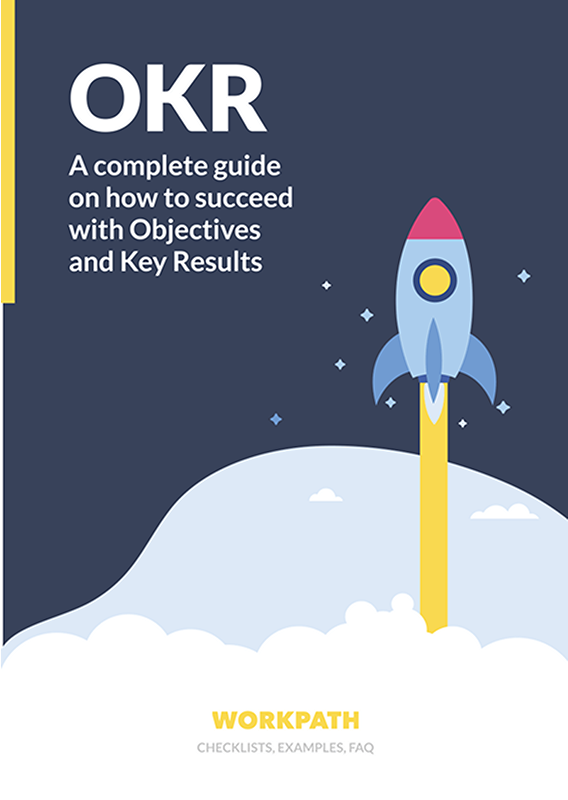With Workpath, there is a software for strategy execution that seamlessly integrates with your team’s system. It is a solution that allows your company to communicate and execute its outcome management without hindering workflow.
In this article, you will learn what systems the OKR platform from Workpath can be integrated with, what the advantages are and how you can become a part of the process. With the right integration method and software, the new “cog” in your system will feel like it has always been there.
Regardless of whether a team works in IT, software development, marketing or project management, there is a range of tools and services that can be used for agile processes. This makes it all the more important that new solutions, like OKR software, be smoothly implemented into existing systems so as not to impede agile workflows. This includes, for example, the quick integration of strategic goals and Check-ins as well as a short adaptation phase to other tools. In this way, it is possible for the team to prioritize strategic goals and focus on daily business despite the introduction of new software.
If the integration of the new OKR platform feels like an extension of your existing system, rather than additional software, you are on the right track.
Workpath’s motto is: There is no need to eliminate or replace other tools. Instead, the integration of Workpath’s OKR software is about strengthening and increasing the regularity of communication surrounding OKRs, acquired knowledge, blockers and the like.
Depending on the company’s preference, the integration can be done natively by Workpath or standalone using the Workpath API.
The native integration makes the company virtually turnkey for tools such as:
Below, we will briefly discuss the advantages of integrating OKRs with Azure DevOps, MS Teams and Jira.
Integration capability 1: Azure DevOps
Azure DevOps is a suite of cloud services that can manage development processes across individual domains. Azure allows previously separated roles, such as development, IT operations and quality engineering, to better coordinate and collaborate. By connecting Workpath and Azure DevOps, project goals can be linked with the strategic goals of the entire company. As a result, strategic goals maintain their presence, blockers are more likely to be identified and teams increasingly learn to think in a solution-oriented manner.

Integration capability 2: Microsoft Teams
Teams is a platform developed by Microsoft for organizing work processes. The tool is used for telephone and video calls as well as communicating and sharing documents via the chat function. The integration of Workpath with Microsoft Teams allows a company’s employees to discuss OKRs, acquired knowledge and blockers directly in their daily work tool, promoting outcome-oriented communication.
For that reason, employees are informed about the status of their Key Results and can make updates directly from MS Teams.
You can read more about the integration here in our Helpdesk-article.

Integration capability 3: Jira
Jira is a web-based project management tool mainly used by software development companies and teams to help plan and execute sprints. The integration of Workpath with Jira visualizes effects of each employee’s daily work on the strategic goals of the entire company and, as a result, supports solution-oriented work. It also gives management better leverage to help teams solve their problems in a focused way.
Not sure if your software is included? Get in touch and we can discuss it together!
The native Workpath integration process works with just a few clicks. The steps differ slightly depending on the tool you are integrating with Workpath, but are no more complicated.
If questions arise before or during Workpath integration, our Customer Success Team is available to help. Alternatively, questions can be sent via the Workpath Help Center and our Support Team will answer them. Of course, it is also possible to learn more through our how-to articles, updates and installation guides.
To connect your existing tools and processes with Workpath data independently and more individually, Workpath also offers an API. This Workpath API uses the OpenAPI standard and makes it possible to integrate Workpath’s OKR solution with your own systems.
The schema for standalone integration using the Workpath API can be found here.
What are the advantages of integrating OKR systems with existing tools and processes?
By integrating an OKR software into existing systems and tools, the team’s familiar workflow is not hindered and can continue as usual despite the integration. The new software expands the existing system without becoming intrusive. In addition, employees also get an accurate overview of how their work affects the company’s current strategic goals. As a result, strategic goals maintain their presence, blockers are more likely to be identified and teams increasingly learn to think in a solution-oriented manner.
What integrations does Workpath offer?
Workpath can be integrated into existing systems natively or standalone. A native work integration can be done for the systems Azure DevOps, MS Teams and Jira. Integration with other tools, such as Salesfoce, Slack, Asana or Confluence, can also be integrated using the Workpath API.
Can multiple integrations, e.g., Jira + Azure DevOps, be used at the same time?
Yes, that is possible. The OKR Software from Workpath can be activated for each team and integrated into various tools individually.